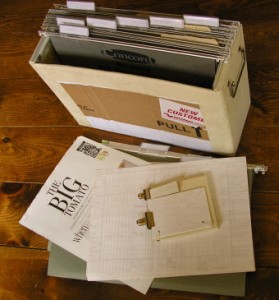
Managing electronic documents can be a problem for most law firms and legal departments, especially given the significant quantity of documents produced in law offices. An array of issues surrounding document management can arise: lost documents, inconsistent templates and naming practices, hidden folders, and a lack of email integration, to name a few.
Document management systems (DMS) are a valuable asset to law offices because they prevent or alleviate the problems above and streamline the process of creating, organizing, storing, and retrieving electronic files. There is a lot of variety when it comes to document management systems. The bottom line is you want a DMS that imparts organization, structure, and accessibility to your documents and email. Here are some features to look for in a document management system:
- The ability to save, search, and manage any type of file created or scanned (PDF, TIF, JPG, etc.).
- Forced user compliance (i.e., the only way a user can save a file is to save it into the DMS).
- Email and scanning integration with the document server: you want to be able to (easily) save emails and any attachments into the DMS along with other matter-related documents.
- Integration with all programs in which documents or files are saved (i.e., Word, Excel, Acrobat, etc.), as well as any case management system being used.
- The ability to perform quick metadata searches using additional document information (i.e., profile group, client ID, matter ID, author, document type, description, etc.). As well, a good DSM will also allow for full text searches and date created/date last accessed searches.
- Security: the DSM must give the saver of a document the ability to assign rights and permissions for document access to other users.
- Document-locking capability, such that when you have a document open, the system prevents anyone else from opening the original (to avoid accidental over-writes). Instead, other users can only open a read-only copy until the original user closes the document.
- The ability to keep multiple versions of documents and compare different documents or versions.
- Archiving of dated or unused files (automatically or manually) off the main storage medium into secondary storage.
- Remote access or offline access to the DSM via the Internet.
It is likely that a document management system will be the most used program in your law office. As with any new and frequently used system, training is critical so that everyone in the office knows how to use the system to ensure its efficiency.
For more information on document management systems, Barron Henley’s full article, Find Documents Without The Drama – Document and File Management, is available at: Find Documents Without the Drama – Document and File Management
