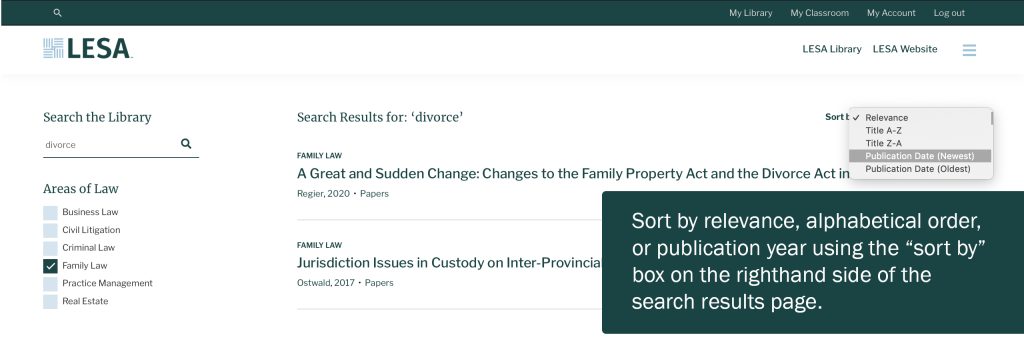Learn to navigate the LESA Library with ease!
If you are new to the LESA Library, or if you are a seasoned subscriber and wish to learn a little more about how you can effectively search and find materials on the LESA Library, this post is for you. Scroll below for tips and pointers to effectively and efficiently get the most out of your LESA Library subscription.
Logging into the LESA Library
To access the LESA Library, you must be logged into your LESA.org account. The ‘Sign In’ button can be found in the top right corner of our website, or you can login here.
- Your username will be your email
- If you forget your password, you can reset it here.
LESA Library Homepage
From the homepage of the LESA Library, you can find materials several different ways. We have a filter menu that allows you to choose one or more search parameters to narrow down your results, a search bar that allows you to type in a specific search term, and clickable blue boxes that take you to the landing pages of each of our eight collections where you can explore available resources from each area of law.
Note: Blue boxes are only clickable for the area(s) of law you have subscribed to. Your search results will only include materials from the area(s) of law you have subscribed to.
Area of Law Landing Pages
Using the Blue Boxes
To view all available resources from a particular area of law, click the area of law box you’re interested in from the LESA Library homepage.
Clicking one of the blue “area of law” boxes on the LESA Library homepage will take you to an area of law landing page displaying all available resources within that collection. The top of the page will always contain the relevant publication(s) from your chosen area of law.
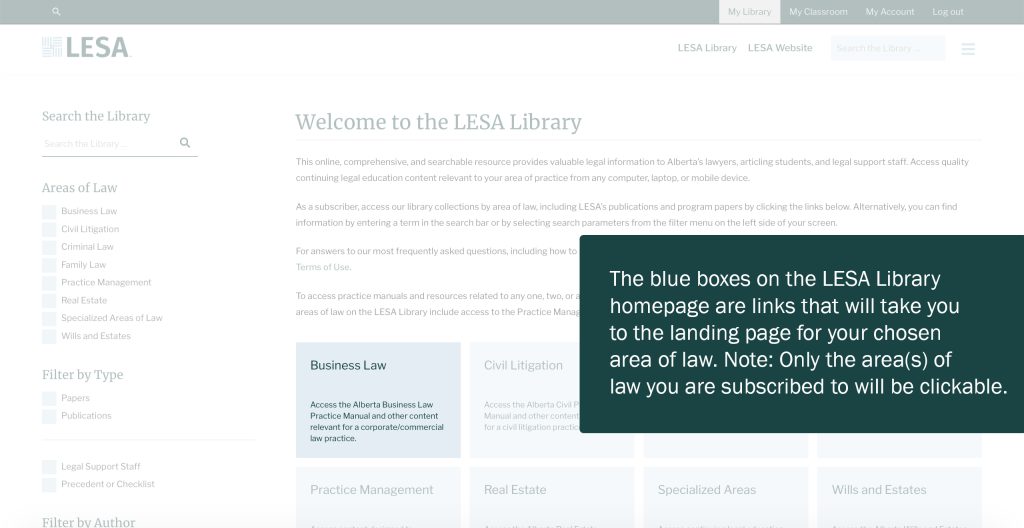
Below the publication link, there are expandable menus of sub-topics. When the sub-topic menus are clicked and expanded, you will see papers related to the sub-topic under your chosen area of law.
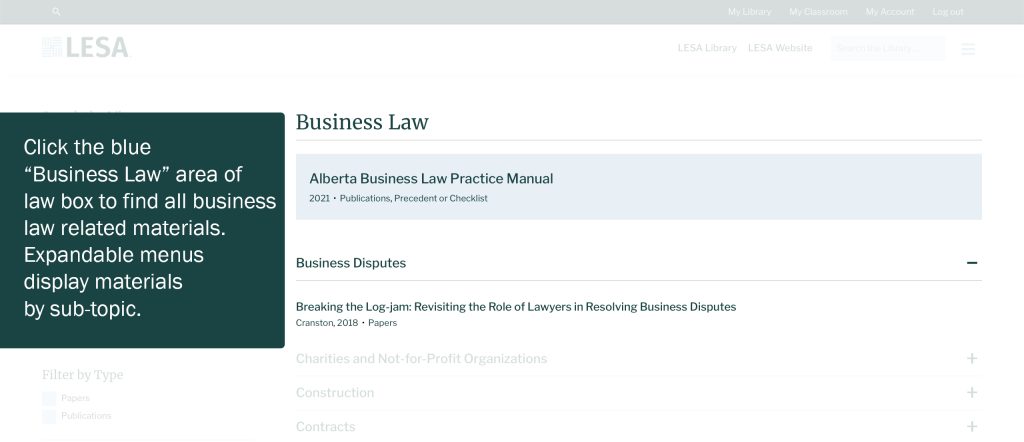
Dropdown Navigation
At the top of every page on the Library, there will be a navigation menu you can use to quickly jump to different sections of the Library. Hover over the buttons for Publications, Papers, and Precedents and choose which area of law collection you want to visit. Use the LESA Library button to return to the Library homepage, and use the LESA Website button to return to the LESA.org homepage.
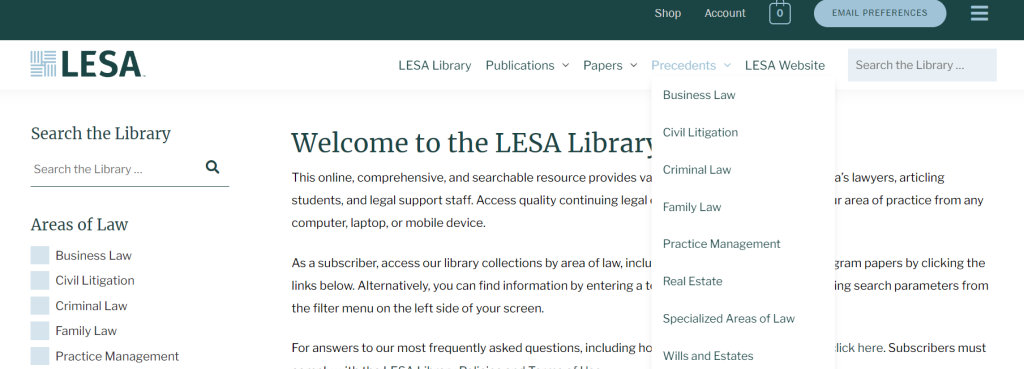
Using the “Search the Library” Search Bar
Using the search bar in the filter menu, you can type in a specific term to search the LESA Library for materials related to your chosen term. The search system will search for instances of that word in the title and the document text.
Pro tip: Use the terms ‘AND’ and ‘NOT’ to refine your search in the search bar.
- Searching ‘land AND titles’ will only return search results where both terms appear in the text.
- Searching ‘land NOT titles’ will search for any papers that contain land, but will exclude any papers that also contain the word titles.
Using the Filter Menu
You can also filter your search results by selecting one, or several, criteria on the filter menu to set parameters and narrow down your results. The filter can be used with or without entering a term into the search bar. Select for area of law, content type (paper, publication, or precedent), author(s), and/or publication year(s), and then click “Apply Filters”. Select “Legal Support Staff” to view all materials relevant to legal support staff roles.
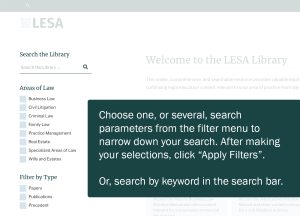
Sorting Your Search Results
Once you have completed a search, either through the filter menu or through the search bar, you can use the “Sort by” tool to narrow down your search results. In the picture below, we searched for the term “divorce”, and filtered the results to “family law” resources only. The default sorting option will put the most relevant results at the top (i.e. the resources that use that term the most often, or that have the term in the title). On the righthand side, you can switch the sorting options to sort alphabetically, or by newest publication date.
Pro tip: Looking for the newest materials added to the Library or looking for papers from a recent program?
- Use the filter menu to filter your search down to papers, publications, precedents, or search for all 3 at once.
- Then sort your search results by Publication Date (Newest) to see what’s been most recently added to the Library.
Practice Manuals
To reach our practice manual publications, you can:
- Use the drop-down navigation menu on the top of the page and select your practice manual of choice
- Select “publications” from the “Filter by Type” category and your search results will populate with all available LESA publications (from the area(s) of law you are subscribed to).
- On the homepage, click the area of law (blue box) that you’re interested in. The publication(s) from your chosen area of law will be visible at the top of the page.
PDF Viewer
When you click on a paper or publication, it will open a page with an online PDF viewer. Use the buttons on top of the PDF viewer to find specific pages/chapters, search for terms, zoom, expand, print and download.
Pro tip: Want to close the table of contents or dismiss the search bar after you’ve opened them? Just click the same icon again to dismiss.
Papers can be printed and downloaded via the print/download buttons on the righthand side of the PDF viewer.
Note: Publication PDFs cannot be printed or downloaded and will not have these buttons available on the PDF viewer.
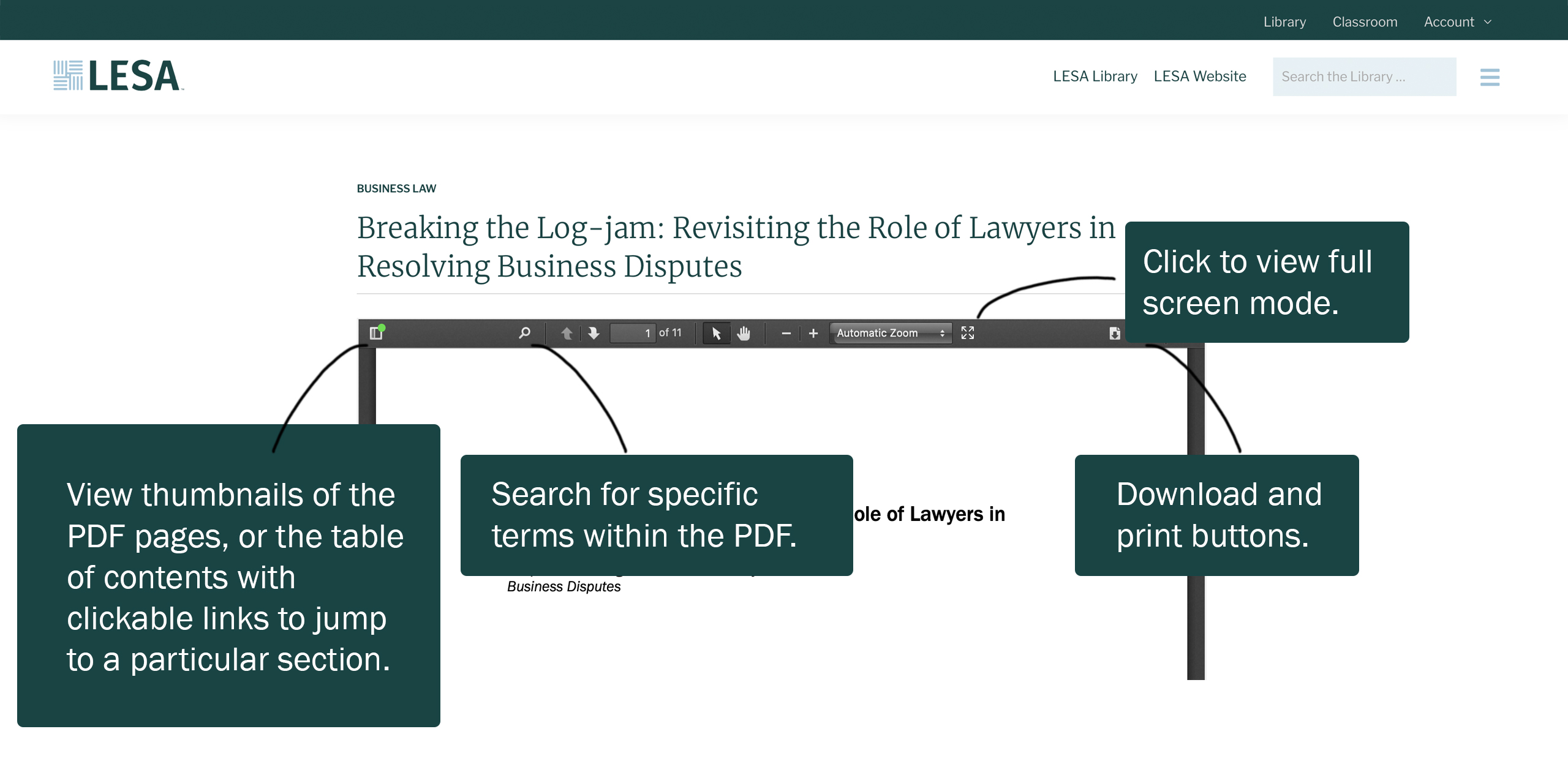
Precedents, Checklists, and Documents
Search downloadable precedents, checklists, and documents by area of law. As a complete LESA Library subscriber, you can access over 1,000 precedents, checklists, and documents as part of your annual subscription. Previously, these handy resources were only included as appendices to papers and publications, making them a bit harder to find in search results. Now, these documents are also available as their own separate files (primarily in Word) and categorized by area of law.
Easily recognize resources with precedents. All precedents, checklists, and documents available on the LESA Library will include this icon beside the title, giving a visual cue to help you find what you are looking for.
How do I search for precedents on the LESA Library?
There are multiple ways that you can find precedents:
- Select your chosen area of law in the “Precedents” drop-down menu in the top navigation menu. You will then see a complete list of all available precedents within that area, organized by sub-categories.
- You can also use the filter menu on the left-hand side to find precedents. Check off the “precedent” box to narrow your results to only show precedents. Enter a key term, or filter by area of law, to further narrow down your search results.
- On the landing page for an area of law (where the paper and a link to the practice manual are found), there will be a button in the top right hand corner to jump to the precedent bank for that area of law.
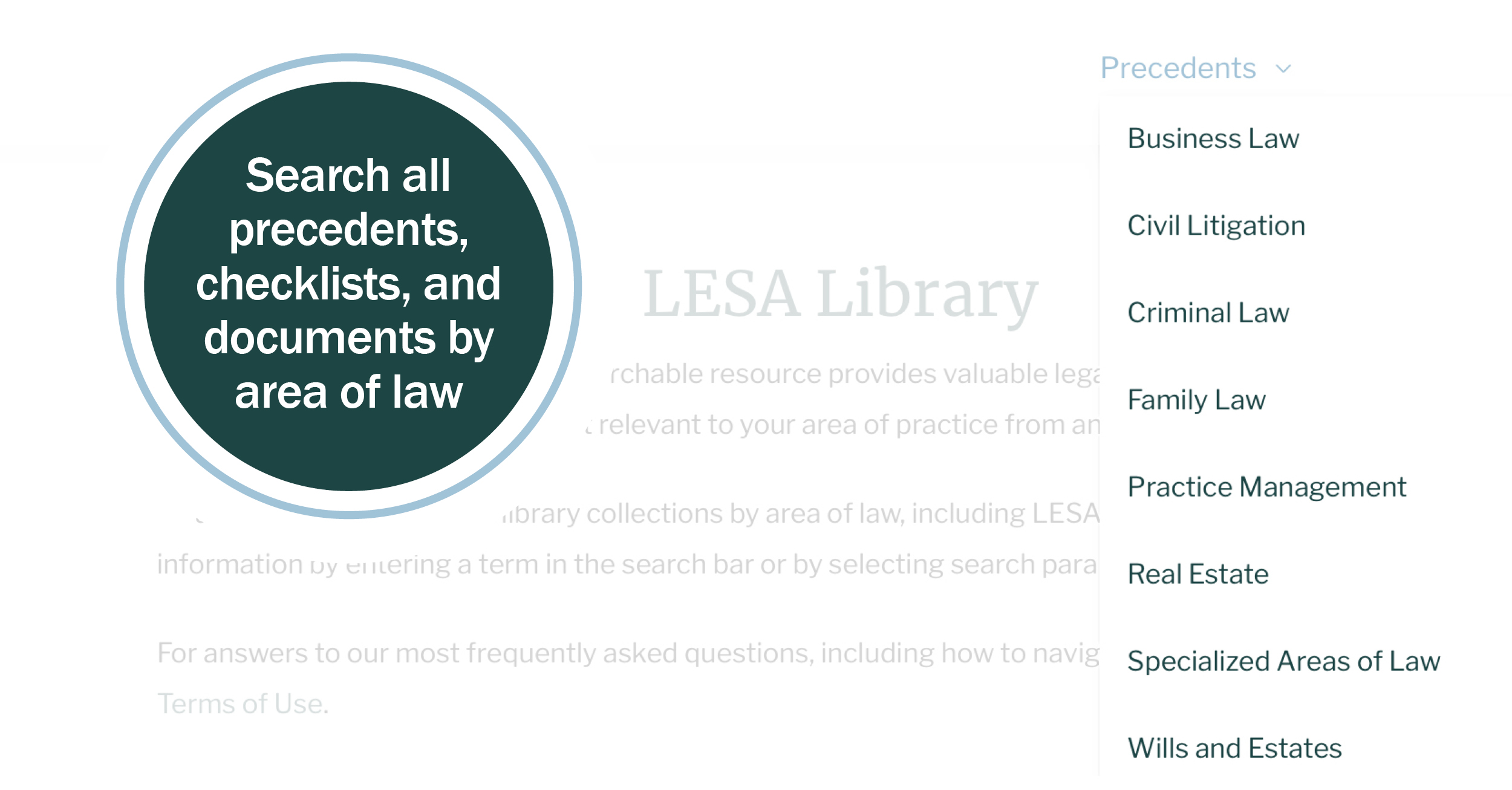
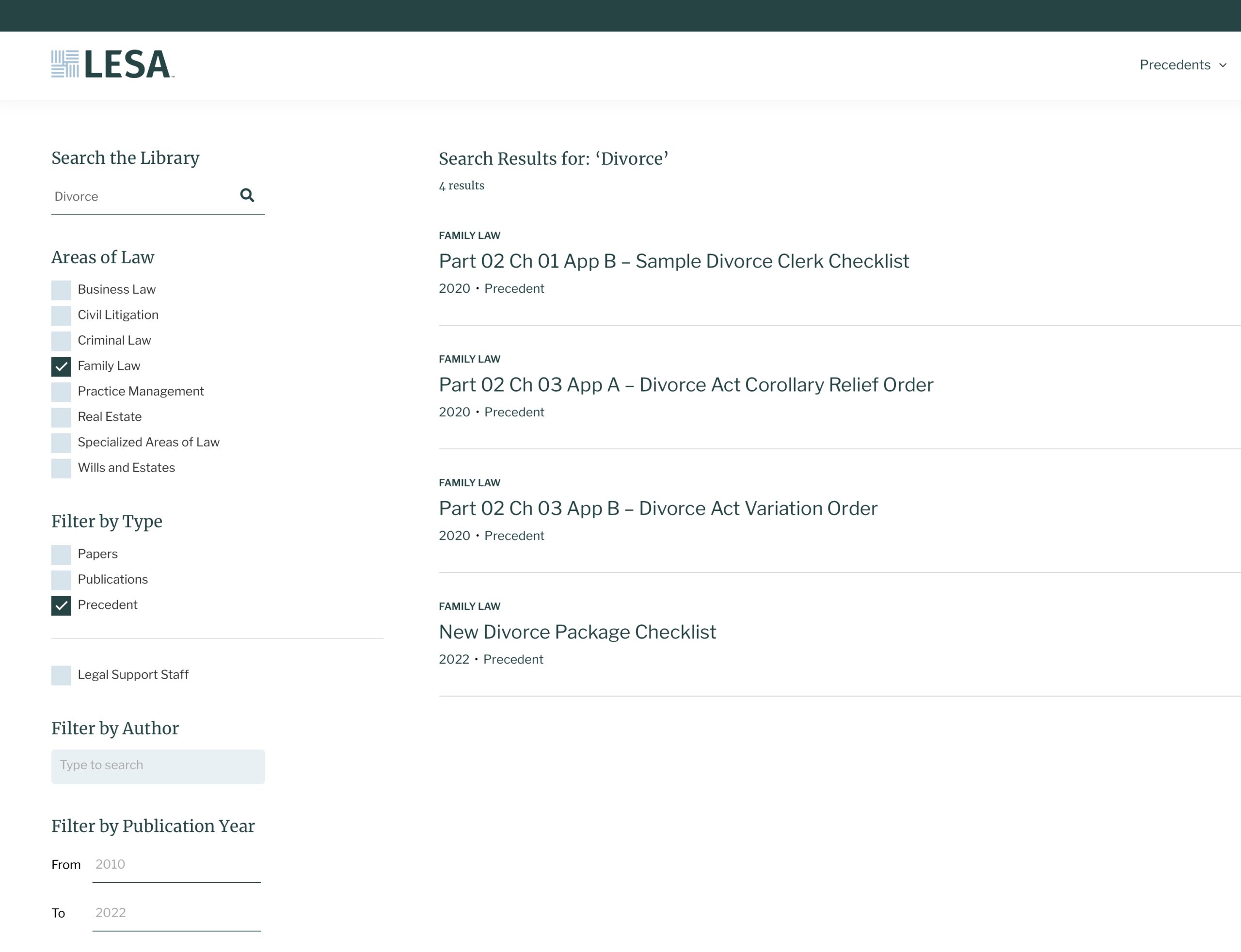
Can I download precedents for everyday use?
All precedents, checklists, and documents are available for you to download, save, and print for use in your everyday practice. Files are primarily available in Word.
Which precedents do I have access to?
As a complete LESA Library subscriber, you can access nearly 1,000 precedents, checklists, and documents as part of your annual subscription. Access files from all six core areas of law. Subscribers of one or two areas of law have access to precedents categorized by the areas of law to which they are subscribed. If you are interested in upgrading your subscription to the complete LESA Library, feel free to send us a note at info@lesa.org.
Practice Manual and Paper Appendices
Publications and papers containing precedents/samples/checklists will have these files included within their appendices. The appendices are downloadable, printable, and are found underneath the PDF viewer for the publication within an expandable menu titled “Appendices”. Expanding this menu will open a list of appendices for that publication or paper, usually in Word doc version.
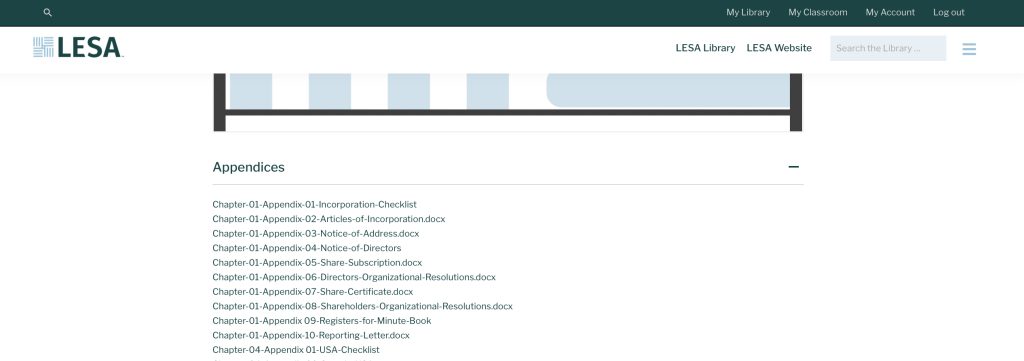
Need Help?
For technical assistance, resource recommendations, or any other questions, email our staff at info@lesa.org for help.
If you are subscribed to 1 or 2 areas of law and are interested in upgrading your subscription to the complete LESA Library, send us a note at info@lesa.org.